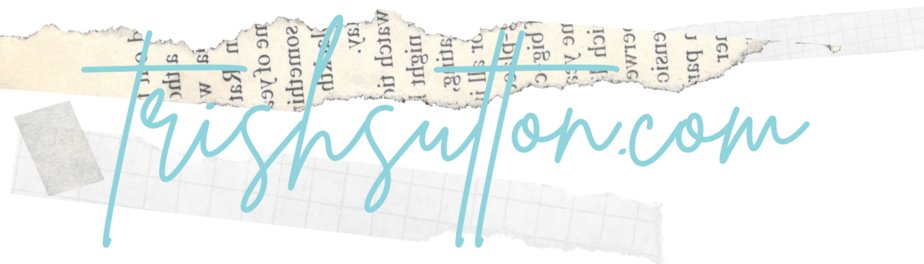A few of my most favorite things to create are printable art, greeting cards and graphics. And as you know I love sharing my free printables with you!
How To Make Printable Art With GraphicStock; Free Printable and Giveaway #GraphicStock
Most would say that I have more online memberships and have downloaded more editing programs than a girl needs. Maybe so but that didn’t stop me from signing up for the GraphicStock free 7 day trial.
GraphicStock is loaded with bright colorful graphics including seasonal images, backgrounds, gift tags and labels. With over 250,000 graphics, icons and vectors the creative possibilities are endless. I created the framable Christmas print below using a GraphicStock background and just ONE other (free online) editing program!
You are welcome to click on my 5×7 printable to open the PDF and print it however GraphicStock is hosting a Holiday Printable GraphicStock Challenge so don’t just print and run! GraphicStock would like to invite YOU to join the challenge by creating your own holiday printable.
I have created a simple tutorial for you to follow to help with the creation of your printable project…
How To Make Printable Art
Sign up for a free 7 day trial subscription to GraphicStock HERE
(If you do not want to use GraphicStock past the free trial period, add a note to your calendar to cancel your subscription to ensure you are not charged; GraphicStock allows trial members to download 20 images per day.)
Search for and select the graphic that you would like to use, then download it
Go to PicMonkey.com (free online editing program); select EDIT then locate & open your graphic
Select CROP; select preferred size or create custom size, adjust crop guide on your image then APPLY
Add TEXT; select font style and color, adjust size and placement
Add any additional text or other add-ons and SAVE
Open a desktop program similar to Word; insert picture then format to confirm the preferred size is correct
Save file to PDF (or ‘print’ file to PDF) for the best resolution then upload, email, share or print & display!
ENTER TO WIN THE $25 AMAZON GIFT CARD
– leave a link in the comments below to the GrapicStock printable that you have created and shared on Social Media (hashtag #GraphicStock and/or #GraphicStockChallenge)
OR
– leave a comment letting me know that you have emailed me a copy of your printable (Email: trish {at} trishsutton.com}
Get creative! Get GraphicStock!!
This giveaway is sponsored & funded by GraphicStock. Open to US residents 18 years or older. Entry period closes at 11:59 pm PST Sunday, December 20th, 2015. Winner will be selected by Random.org and notified via email. Winner will have 48 hours to respond before a replacement winner is drawn.
#GraphicStockChallenge #GraphicStockHolidayChallenge #GraphicStock #FreeGraphics